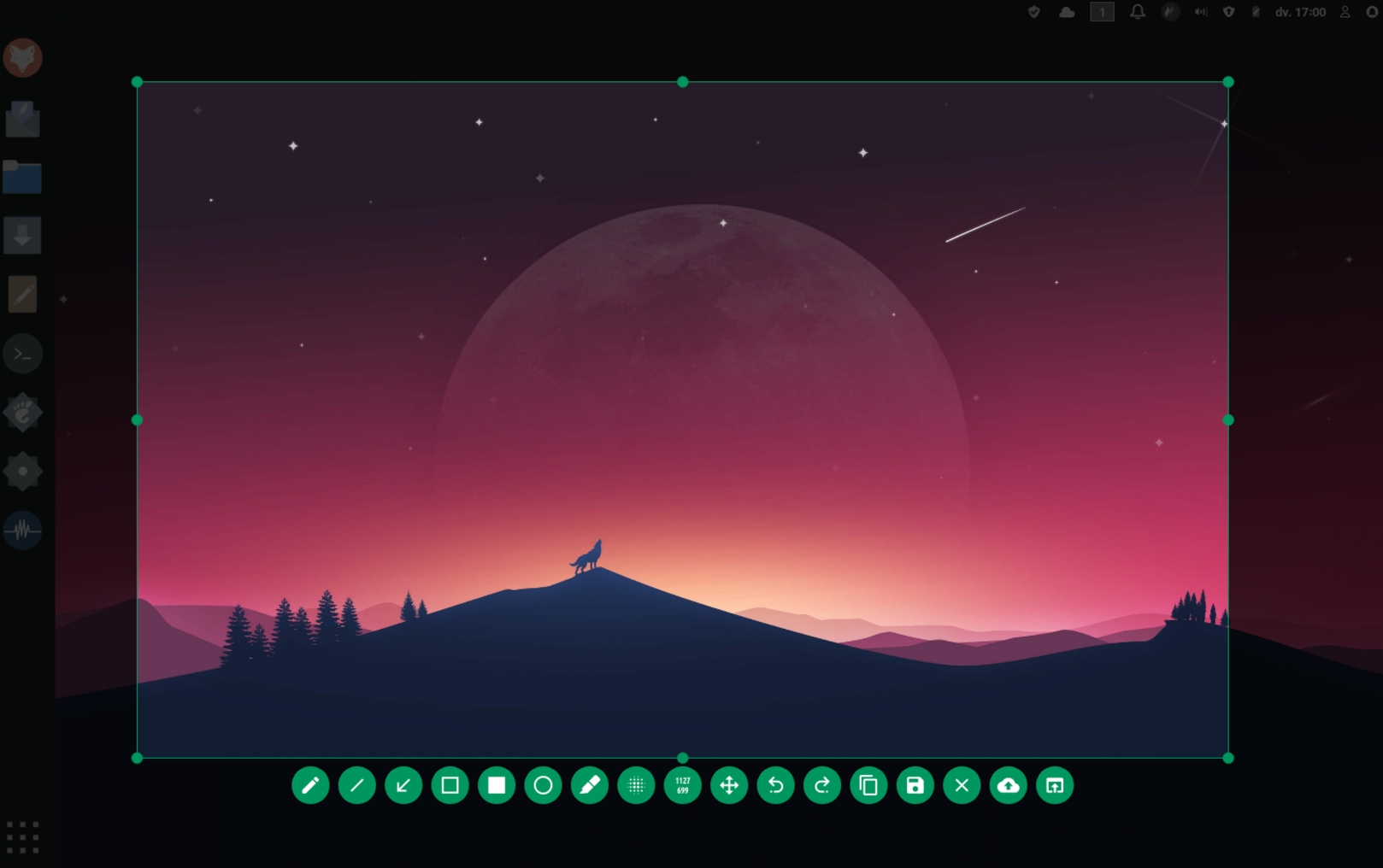Since Windows 7, I can’t remember a day when I didn’t use the Snipping Tool, a standard tool that allows you to take quick screenshots, select a specific area, and immediately make notes on top of it. All this is automatically saved to the clipboard and when you press ctrl + v in any messenger, it automatically inserts your image with the notes that you made over top of it. With the release of Windows 10 and then Windows 11, Microsoft expanded the capabilities of this tool by redesigning it for the better.
But why then do you need an additional program if Windows has built-in tools with good basic functionality. The answer is simple: MacOS, Linux! Until recently, MacOS did not have such a functionality that would allow you to make notes on top of your screenshots, you could only take a screenshot or a section, but without marks, which is not very convenient to agree!
At this stage, I began to look for alternatives that would correspond to several factors, open-source and cross-platform, so that when switching to another operating system, I would have familiar tools and not waste time dealing with new programs.
Flameshot has become such an alternative. Free, open-source, multifunctional, lightweight, convenient with the ability to save pictures to the cloud on your choise. For more advanced users – it is possible to write your own additions.
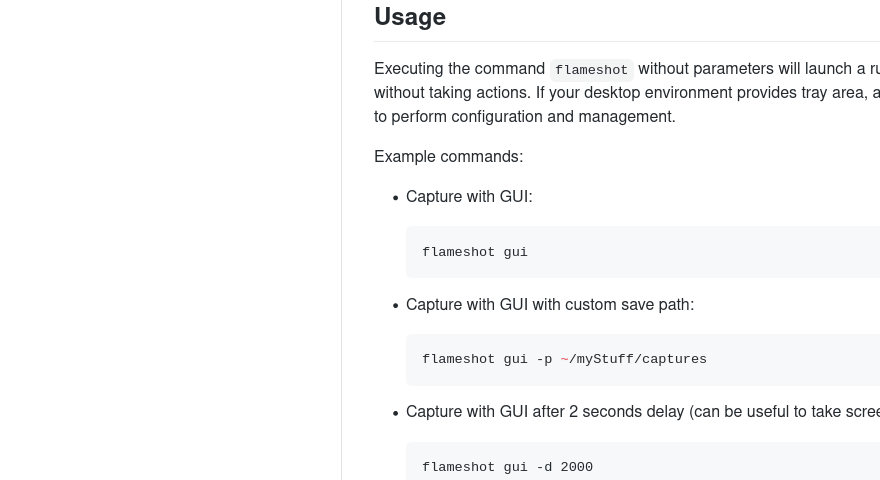
Supported operating systems: Windows, Lunux, MacOS.
It is also important to mention that the sponsors of the development are such companies as Namecheap, JetBrains, SignPath, AnonAddy
Website – flameshot.org